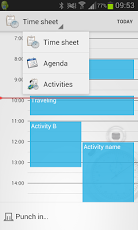TIME Business add-on 1.3.4
Paid Version
Publisher Description
Note: This is an add-on to the TIME app. If you want to start using our awesome time registration app, please download the basic version first.
TIME gives you all benefits you need to get full focus on your primary business! With TIME you register your time spent on activities in the blink of an eye. With integration of your Google Agenda and a brilliant interface for managing your time sheet, TIME will give you all the information you need to manage your activities and time registration. Use it as a punch clock by starting and stopping time registrations as you go, or add them all manually to your time sheet using the touch optimized planning view.
After a couple of days of hard work, you easily create a powerful report with all the time registrations from the selected period. Limit your time at the office by sending your time sheet export by e-mail or uploading it to a Dropbox™ account. The export gives you all information you need to justify your (billable) time!
Managing and editing your time sheets has never been this easy and straightforward, TIME is time registration done right.
Featureset
• Time registration / Time sheet
• Google agenda integration
• Export unlimited registrations by e-mail
• Reporting
• Unlimited activities
• Widget
• Ads-free
About TIME Business add-on
TIME Business add-on is a paid app for Android published in the PIMS & Calendars list of apps, part of Business.
The company that develops TIME Business add-on is Censio IT. The latest version released by its developer is 1.3.4. This app was rated by 1 users of our site and has an average rating of 3.0.
To install TIME Business add-on on your Android device, just click the green Continue To App button above to start the installation process. The app is listed on our website since 2016-09-09 and was downloaded 8 times. We have already checked if the download link is safe, however for your own protection we recommend that you scan the downloaded app with your antivirus. Your antivirus may detect the TIME Business add-on as malware as malware if the download link to nl.censio.android.timeregistration.addon.business is broken.
How to install TIME Business add-on on your Android device:
- Click on the Continue To App button on our website. This will redirect you to Google Play.
- Once the TIME Business add-on is shown in the Google Play listing of your Android device, you can start its download and installation. Tap on the Install button located below the search bar and to the right of the app icon.
- A pop-up window with the permissions required by TIME Business add-on will be shown. Click on Accept to continue the process.
- TIME Business add-on will be downloaded onto your device, displaying a progress. Once the download completes, the installation will start and you'll get a notification after the installation is finished.